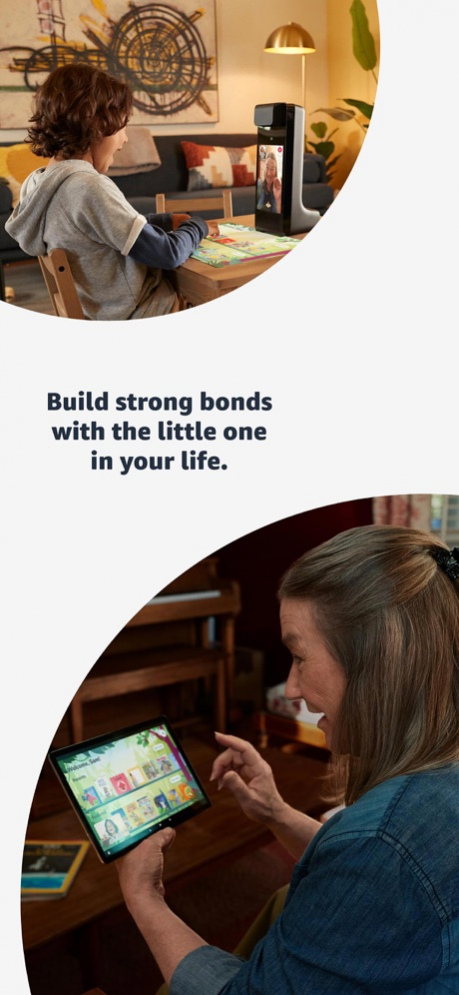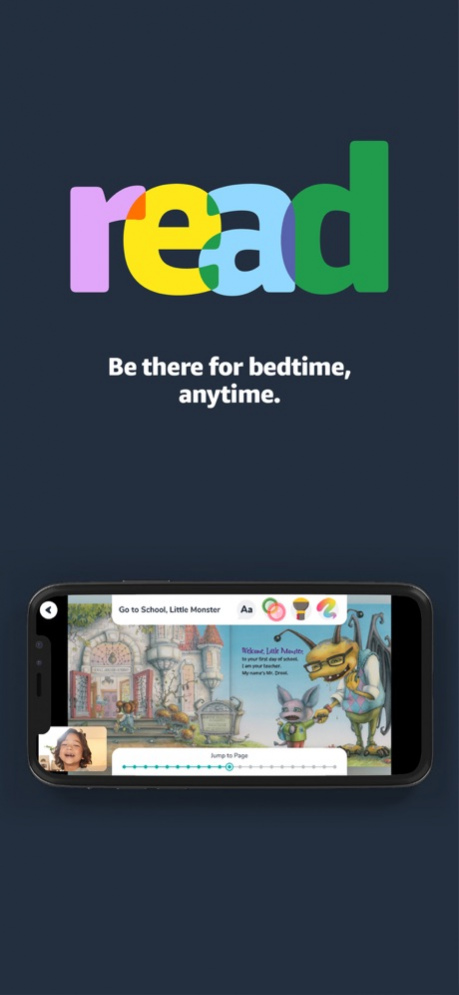Amazon Glow 1.17.0
Continue to app
Free Version
Publisher Description
Build strong bonds with the little one in your life.
Use your tablet or smart phone to read thousands of titles, draw simultaneously, play classic games, and learn problem solving and logic skills with the little ones in your life. Together.
To participate in different activities together, your little one will use their Amazon Glow device to see you, while you use this app to interact with them and be a part of the experience. You'll both be able to see each other and the activity you're doing together.
When reading a book together, you'll both see the same page at the same time. If you choose to draw together, you'll both see the same drawing come to life in real time. And if you play a game, you'll both be looking at the same board, no matter how far apart you are.
Go on then, tap the icon to download and connect with your little one in no time.
See https://www.amazon.com/gp/help/customer/display.html?nodeId=G68A85ZATGY48U5X for other terms applicable to your use of Amazon Glow.
By using this app, you agree to Amazon's Conditions of Use (www.amazon.com/conditionsofuse) and Privacy Notice (www.amazon.com/privacy).
Aug 19, 2022 Version 1.17.0
We are improving your Amazon Glow experience all the time. In this version, we squashed some bugs and made other improvements. Enjoying Amazon Glow? Leave a review. Your feedback helps us improve the app.
About Amazon Glow
Amazon Glow is a free app for iOS published in the Recreation list of apps, part of Home & Hobby.
The company that develops Amazon Glow is AMZN Mobile LLC. The latest version released by its developer is 1.17.0.
To install Amazon Glow on your iOS device, just click the green Continue To App button above to start the installation process. The app is listed on our website since 2022-08-19 and was downloaded 25 times. We have already checked if the download link is safe, however for your own protection we recommend that you scan the downloaded app with your antivirus. Your antivirus may detect the Amazon Glow as malware if the download link is broken.
How to install Amazon Glow on your iOS device:
- Click on the Continue To App button on our website. This will redirect you to the App Store.
- Once the Amazon Glow is shown in the iTunes listing of your iOS device, you can start its download and installation. Tap on the GET button to the right of the app to start downloading it.
- If you are not logged-in the iOS appstore app, you'll be prompted for your your Apple ID and/or password.
- After Amazon Glow is downloaded, you'll see an INSTALL button to the right. Tap on it to start the actual installation of the iOS app.
- Once installation is finished you can tap on the OPEN button to start it. Its icon will also be added to your device home screen.